Assalamualaikum,
Hi there, still no good news from my future boss..but nevermind..InsyaAllah rezeki ada nanti kan.. Amin
Currently I have changed my internet service provider. From P1 Wimax to Portal wifi...
So, here the tutorial on how to change the username and password (security type)
Cara-cara tukar setting internet.
TIPS: Jika anda tidak tahu default gateway address anda. Sila ikot cara di bawah.
Klik
Type "cmd" then click "OK"
Akan keluar macam ni..then taip "ipconfig"
Okeh nanti cari default gateway seperti di bawah then copy address tu "192.***.*.*" dekat browser anda. Rasa address ni bergantung kot tak sure sama ke idak...huu
Then nanti akan keluar la panel admin anda...kat situ boleh la tuka setting password anda. Default password is "admin". So make sure you change the password too.
Next, cara tukar username and password wifi anda.
Tukar SSID anda
Tukar security dari "Open" ke "WPA2" supaya lebih kuat sikit. Sila guna password yang kuat supaya tak kene hack yer. Ada huruf, number, UPPERcase, LOWERcase....kah2
Then, klik "Apply"...jangan lupa lak...Lepas tu kene reconnect balik. Siap!
Good luck. Jika ada sebarang pertanyaan sila comment.. :)



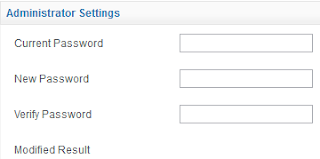

No comments:
Post a Comment
Siler comment yer